How do students log in to Monster Math
Logging your students on to Monster Math is easy!
Here are the steps:
- Navigate to Monster Math.
- Click on the 'School' icon in the top left corner.
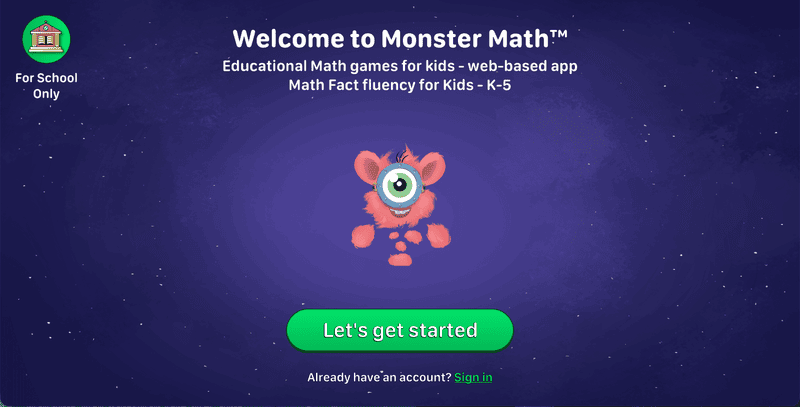
3. Select 'Student' on this screen
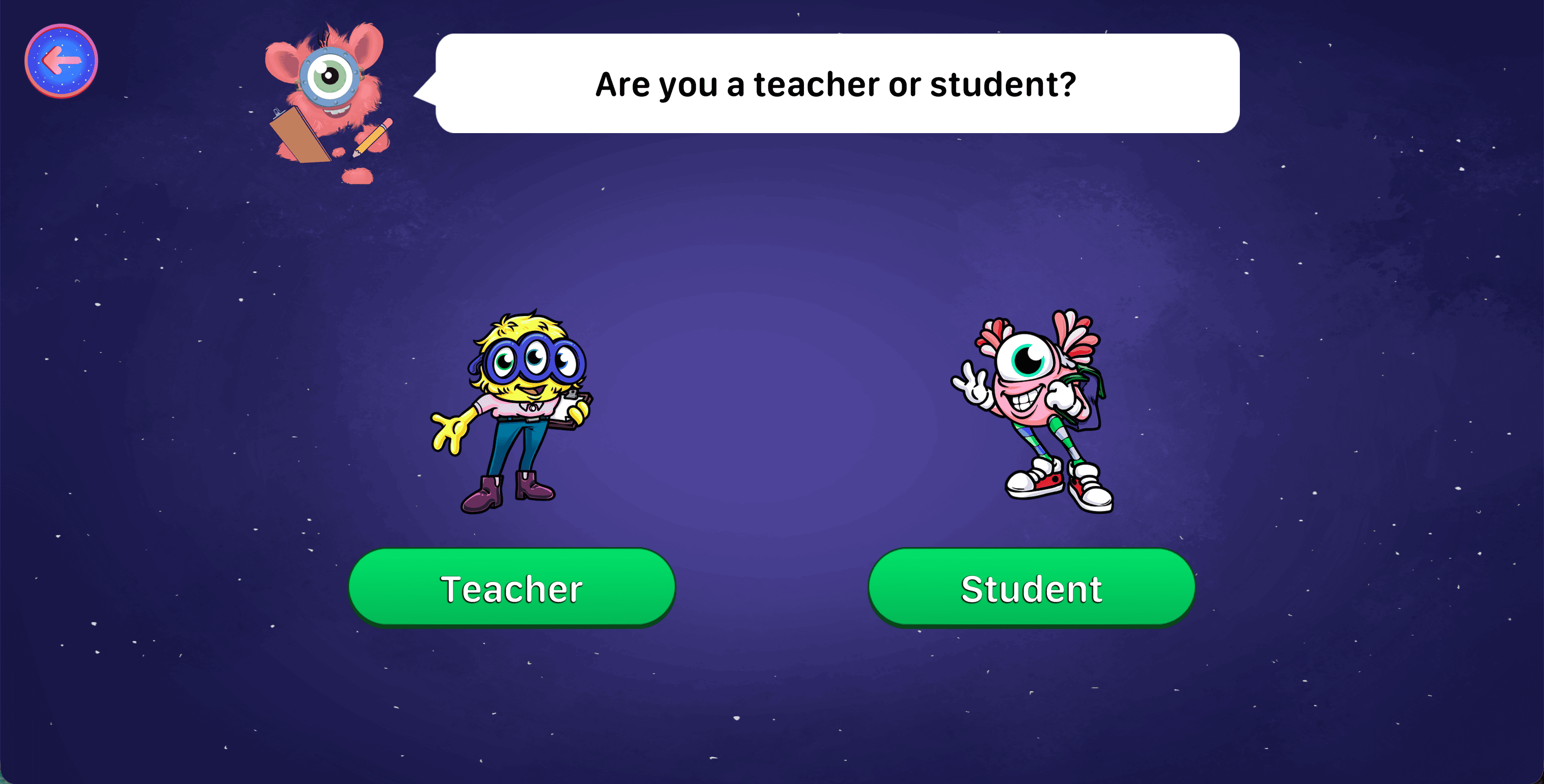
4. Students can log in with their Clever/Google credentials OR they can even log in using the class code provided by the teacher. (Class code can be found in the teacher dashboard for the classes created)
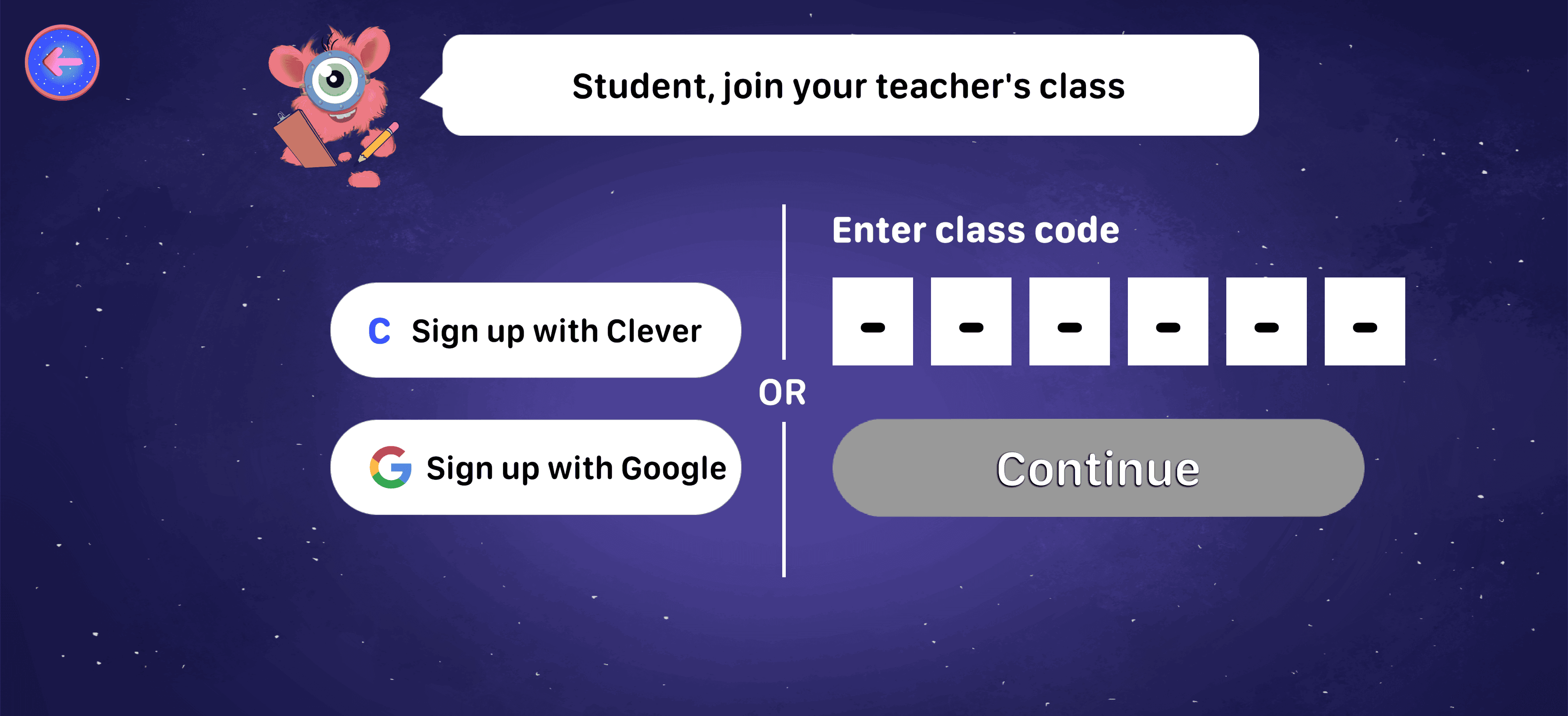
That's it! Your students are now logged in!