How to manually create a new class
Here's how you can manually create a new class from the Monster Math teacher dashboard:
1. Once you've successfully signed in to the Monster Math teacher dashboard using your registered email id, click on 'Manage Classes' on the left and then click on 'Create Class' from the top right side of the screen
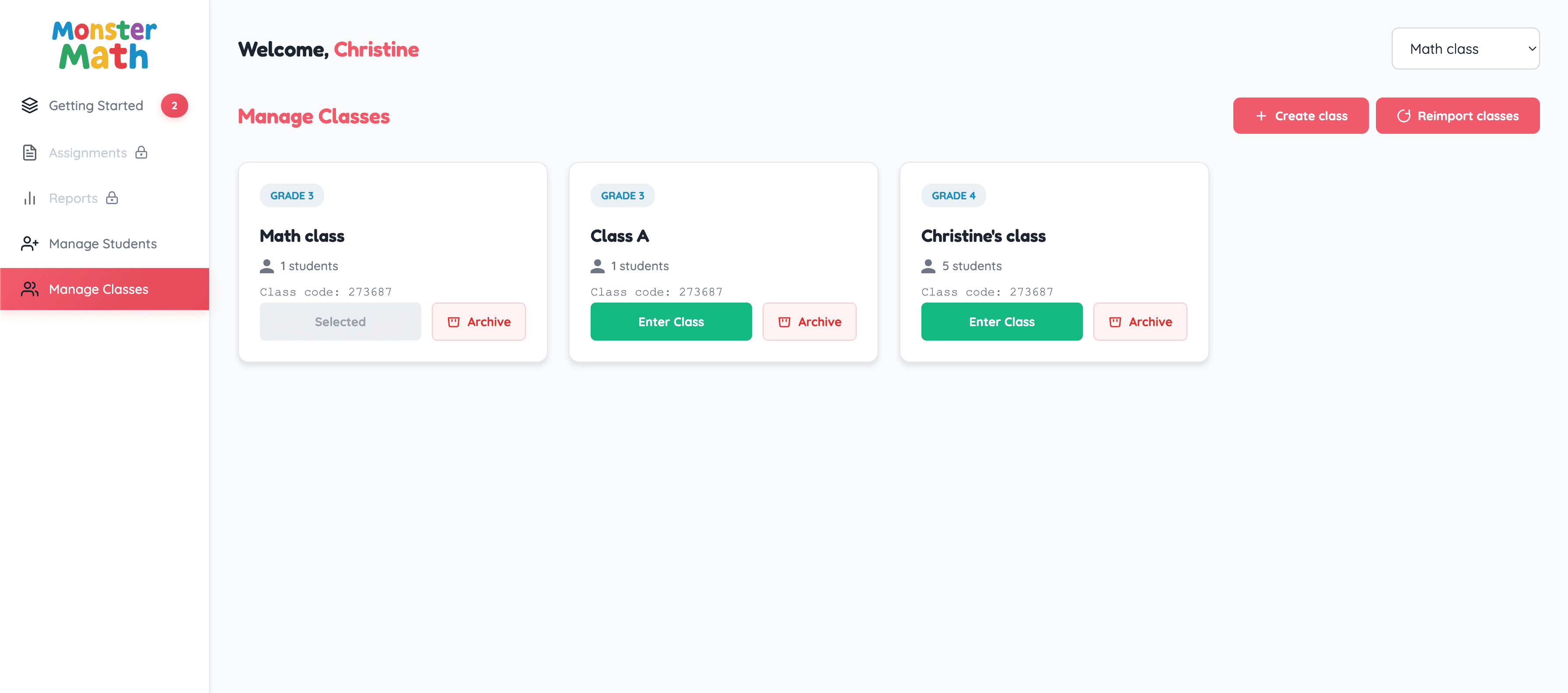
2. Enter your class name and grade and click on 'Create Class'
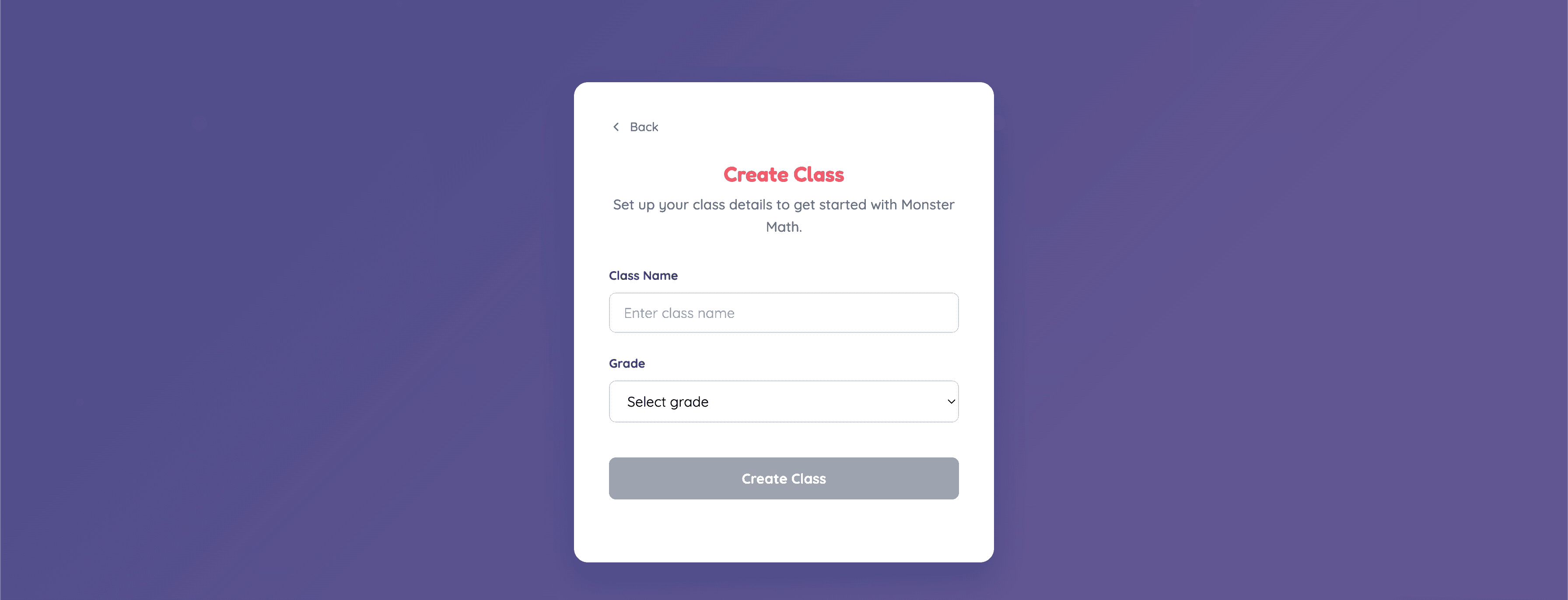
3. Enter your student names. (Remember to follow the naming rules as mentioned)
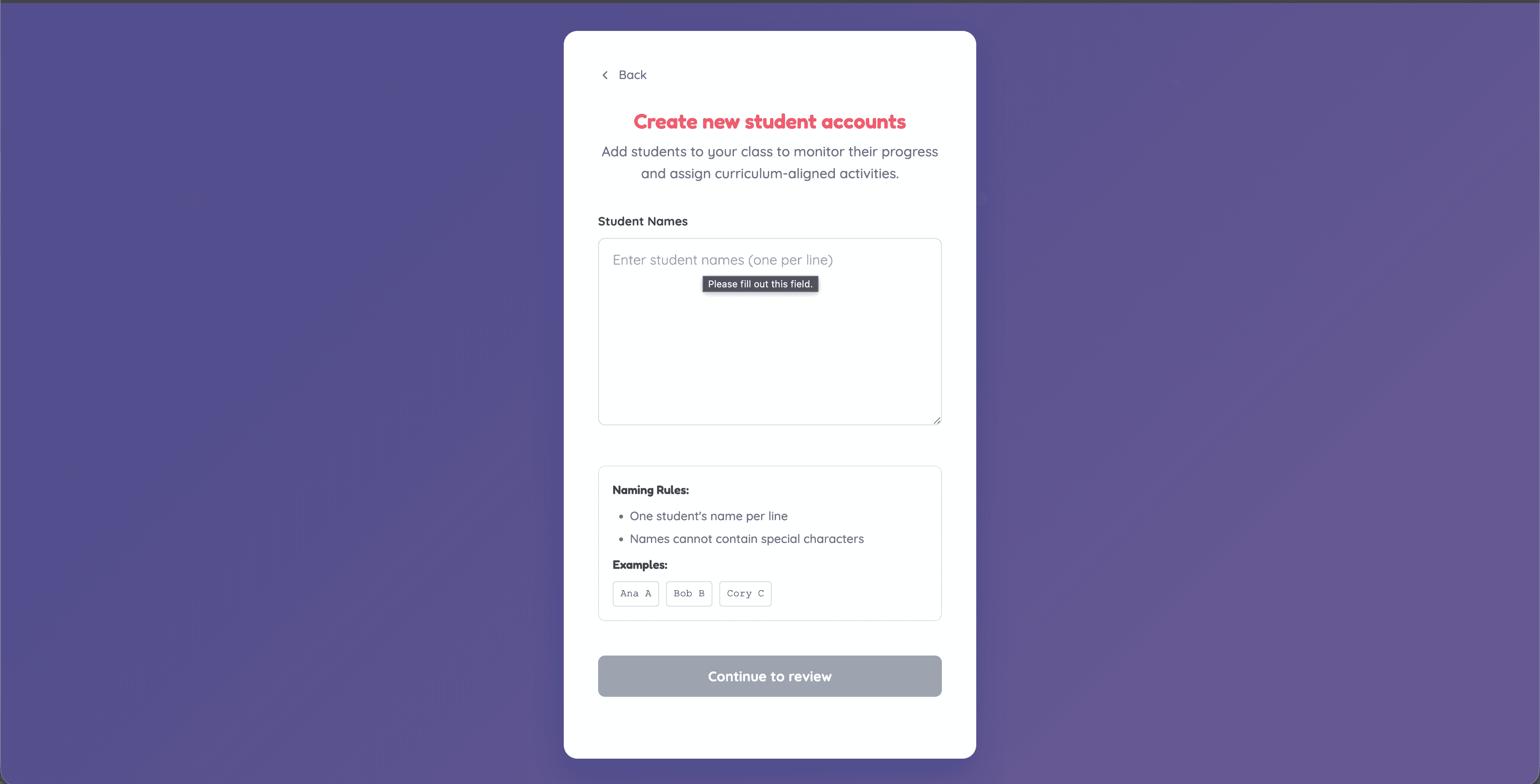
4. Review and select the students to import and assign their grades. Once reviewed, click on 'Create student account'
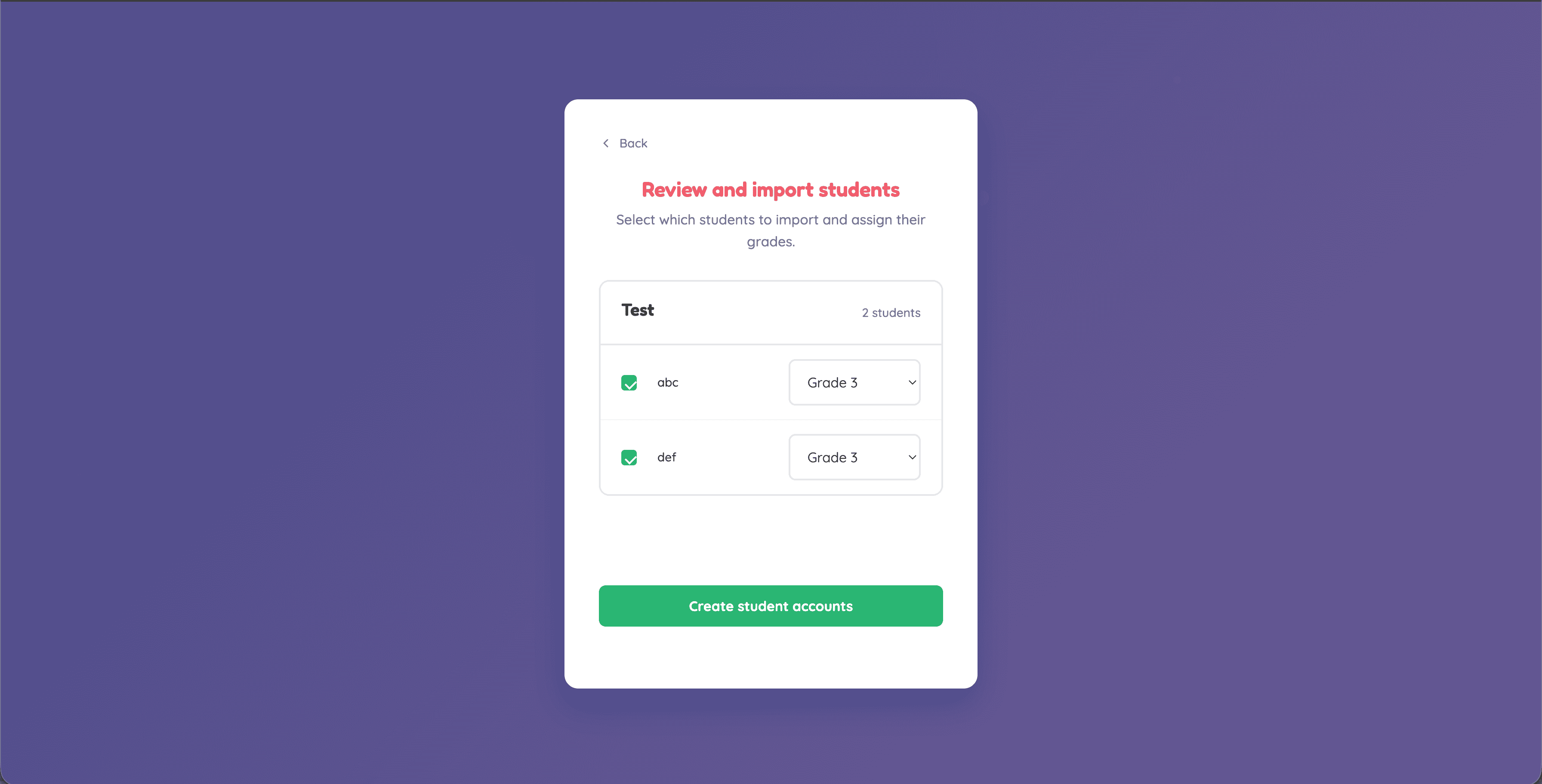
That's it! You have successfully created a new class and student accounts.